A friend recently asked me why I still buy old datacenter SSDs (some over 10 years old) instead of brand-new consumer ones. It’s a fair question worth unpacking.
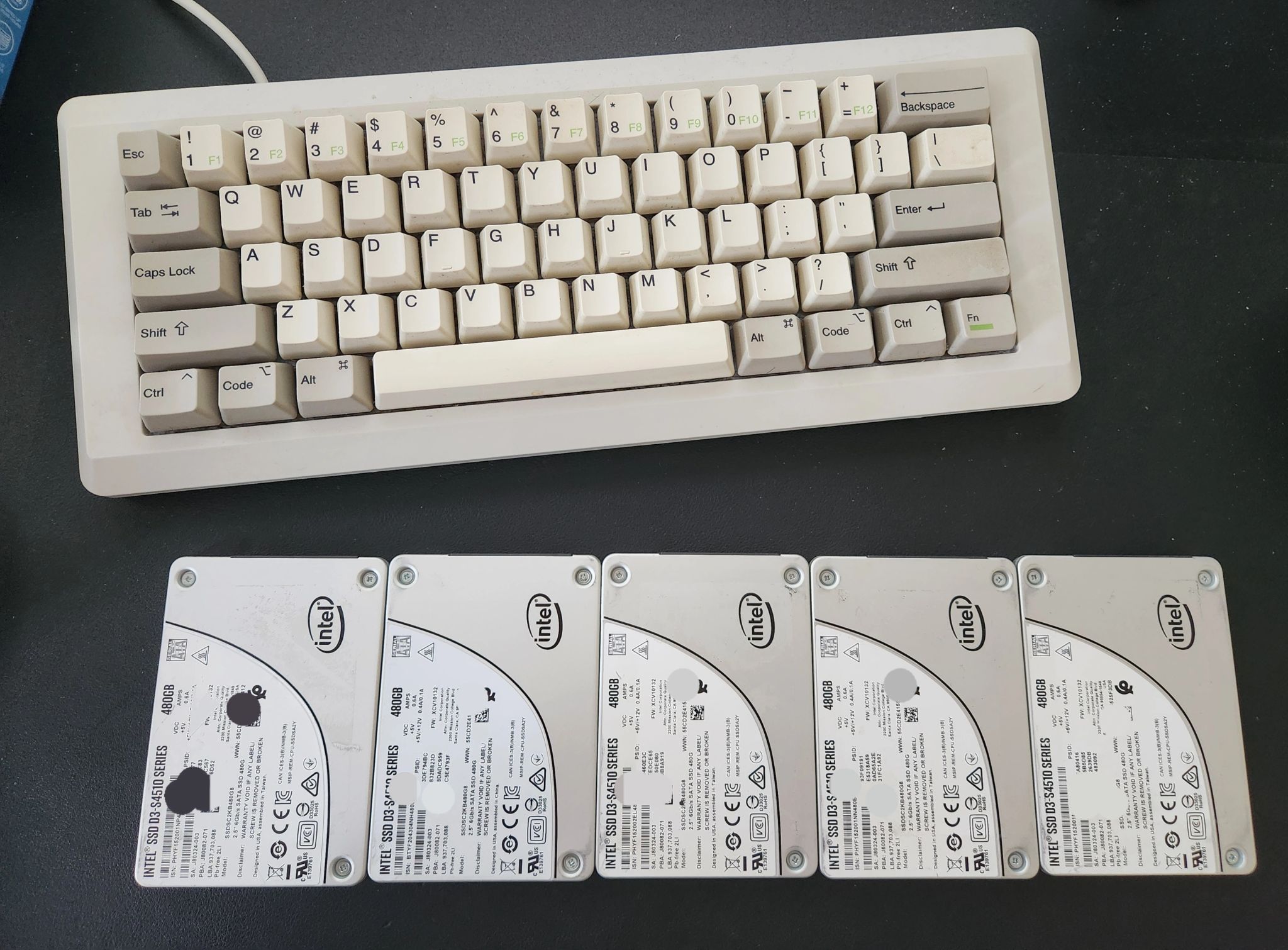
While it is true that consumer SSDs use newer technologies and are usually comparatively cheaper, datacenter/enterprise SSDs are built differently with a typical write endurance of 2-10 DWPD, while consumer SSDs typically fall in the range of around 0.3 DWPD.
This difference in DWPD means that your disks are going to be able to handle significant IO load without reducing the lifespan of your disks. I’ll explain what DWPD means later below.
Just for a quick comparison, let’s use the Intel D3-S4510 (480GB) SSD, a common SSD used in enterprise datacenters, and the popular reliable consumer SSD, the Samsung EVO 860 (500GB):
| Intel D3-S4510 (480GB) | Samsung EVO 860 (500GB) | |
|---|---|---|
| Petabyte Written (PBW) | 1.2 | 0.2 |
| Drive Writes Per Day (DWPD) | 2 | 0.329 |
| Warranty Length | 5 years | 5 years |
| Cost | ~ US$ 100 (Second-hand) | ~ USD $60 (First-hand) |
🔍 What is DWPD?
DWPD stands for Drive Writes Per Day and is used as an indicator of how much the drive can handle writing its entire capacity every single day over its warranty period. So if your SSD has a 1TB capacity, 1 DWPD would mean that the disk should be able to write the full disk capacity (1 TB) every day for its rated warranty period (~5 years usually)
💾 What is PBW?
PBW (Petabyte Written) is the rated amount of write data the disk can endure during its lifetime before they are expected to fail.
🧮 Petabyte
A petabyte is 1000 terabytes (decimal)
This makes the Intel D3-S4510 significantly cost-efficient in write-heavy workloads (virtual machines, database logs, prometheus metrics etc). Even when purchased second-hand, they can handle sustained read-write operations without quickly hitting their endurance limits.
Power loss protection is another critical advantage of enterprise SSDs.
Enterprise SSDs like the D3-S4510 typically include PLP (Power Loss Protection), which helps prevent data loss during sudden power failures.
SSD writes usually go through multiple stages: data is first cached in DRAM, then flushed to flash storage. A power cut during this process can interrupt writes, risking data loss or file system corruption.
PLP gives the drive just enough power to flush any in-flight data safely before shutting down.
This makes enterprise SSDs especially suitable for use as ZFS SLOG devices, where low latency and protection against power loss are critical for preserving synchronous write integrity.
Generally HDDs do not have PLP due to the difference in writing mechanism, but enterprise HDDs may have some form of write cache flushing. HDDs will have to rely mostly on external system-level protections like UPS or RAID controller’s protection mechanism.
Enterprise SSDs are also built for lower and more consistent latency, often 0.5–1.0× faster than consumer SSDs.
Latency limits how many IOPS a storage system can handle. Lower latency improves throughput by allowing more operations per second, and more consistent latency helps reduce spikes that cause timeouts or slowdowns.
| Intel D3-S4510 (480GB) | Samsung EVO 860 (500GB) | |
|---|---|---|
| Power Loss Protection (PLP) | ✅ | ❌ |
| Average Latency (4k random write) | 0.041ms | 1.98ms |
Compared to HDDs, which can develop bad sectors and mechanical faults over time, SSD failures tend to be more predictable and primarily tied to write endurance. With proper monitoring (e.g., SMART data), you can often anticipate SSD lifespan more accurately than that of spinning disks.
In short, if you understand your workload and you’re comfortable evaluating SSD health (e.g., SMART data), used enterprise SSDs can offer exceptional value, especially in homelab or personal server setups. In the right use case, they don’t just match consumer SSDs, they outperform them.
References
- Kingston - Understanding SSD Endurance
- Intel D3-S4510 Product Brief
- Samsung EVO 860 Product Specs
- StorageReview - EVO 860 Review
- Thomas Krenn TK Perf Test Report D3-S4510
- What is DWPD, PBW and TBW
Addendum (30 June 2025): Added a short section on PLP and Low Latency